Day 3 = February 7, 2014
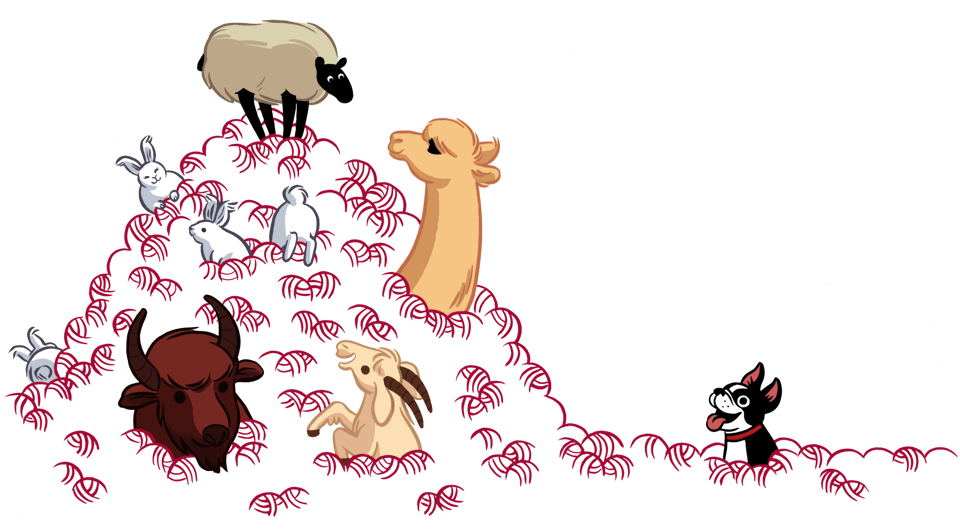 |
| Picture from Ravelry.com homepage. So cute! |
- Free patterns
- Local yarn shop listings
- Knitting groups for anything you can imagine
- Ability to 'friend' people
- Catalog your yarn, books, magazine, etc.
- Buy patterns
When you sign in there are 7 main tabs on the home page. Each of the 7 tabs has subsections that I will list for you, too. I will go over each one and give you any cool tips that I have.
- Projects - a place for you to inventory your projects
- Handspun - a place for you to inventory your roving (unspun animal fibers) that you intend to spin or use otherwise
- Stash - a place for you to inventory your yarn stash
- Queue - I use this as a holding tank for patterns that I'm interested in and cost $
- Favorites - where the list of items goes that you have favorite, like designers, yarn, etc.
- Friends - list of people that you have friended
- Groups/Events - a list of the groups that you are in plus when you joined, along with an event calendar
- Needle/Hooks - a place for you to inventory your knitting needles and crochet hooks
- Library - where patterns, books and magazines go when you add them to your library
- Messages - Ravelry's own mail system
- Blog Posts - you can connect your blog to your profile
- Contributions - patterns that you have posted to Ravelry
- Purchases - list of past purchases where there was a cost for the patterns - free patterns or patterns gotten with a code do not show up here
- Search patterns - the title speaks for itself
- Personalize - you can select knit, crochet or knit and crochet, and every time you go to look up a pattern, it will default to this
- Hot right now - popular patterns
- You've looked at - a list of items that you have recently looked at
- Recently added patterns - the title speaks for itself
- Featured advertisers - the title speaks for itself
- Browse categories - click on the link for items such as cowl, pet or skirt and, whoooooosh you are taken immediately to a list of these and many other categories
- Designers on Ravelry - there are 153,402 patterns available (at the time of this post) from Ravelry designers
- Your pattern highlights - Think back to favorites that I explained in section 1. This pulls new items together that match your favorites. For example, if you list a specific designer ,this section will highlight any new things that the designer posts. Cool huh!
- Something random - the title speaks for itself
- Popular attributes - click on the link for items such as cables, positive-ease or square and... blast off (a Little Einstein's reference for those of you that have little kids), you are taken immediately to a list of project, with these attributes
- Search project by tag - same as attributes, but you can type in a specific items
- Popular new yarns - the title speaks for itself
- Local yarn shop directory - I love this one and have used it many times when I am traveling to another city. Part of the yarn shop directory is an unbelievably cool "Road Trip Planner" link. You type in where you are from and where you are going to, then select how many miles you are willing to drive off the beaten path to visit a yarn shop and... VOILA a yarn shop road trip!
- Oooh! Newly added yarns - the title speaks for itself and the pictures are beautiful to look at
- Search yarns - the title speaks for itself
- Browse by fiber - imagine being able to click on Alpaca, Qiviut or Yak and boom... there are your yarn options
- Features advertisers - the title speaks for itself
- Yarnies - are people who dye, spin or hand paint their own yarns to sell
- New kids - the title speaks for itself
- People search - the title speaks for itself
- Friends activity - these are recent posts from your friends
- A random assortment of favorites - a collection of people's favorite patterns, projects, etc.
- Show us your FOs! - a collection of finished objects
- Your neighbors - interestingly enough, this is not your neighbor by location, but by similar taste in patterns
- This one is a list of the chat boards from your groups (see below for groups description) . You can even organize them easily into categories. MY categories are: groups, yarn shops, designers and miscellaneous.
- You are a member of (#) groups - this is a listing of the groups that you have joined
- Recently started - the title speaks for itself
- Search groups - the title speaks for itself
- Need help finding groups - you can get help by browsing by location, category, knit alongs, swaps or even create your own new group
- Looking for events - a calendar of knitting events in your area and where you can add your own event
- Ravelry Mini-Mart - contains items sold by Ravelry, like buttons, bags, clothing, etc., with their logo on it
- Marketplace - is where you can buy items, like spindles, yarn, knitting jewelry, etc. from other Ravelry members
- Pattern Stores - you can browse patterns from other Ravelry members
So there you have it, Ravelry in a nutshell. One last thing that is really neat. Your friends can look up your items at any time and also purchase patterns in your queue for you as a present. Sweeeeet! My birthday is next week on February 13th, just in case any of you out there were wondering. ;-)
Question of the Day
What is your favorite Ravelry feature?
Ravelry Knitting,
Victoria
No comments:
Post a Comment